|
The following batch of artworks were created for educational purposes. This illustration and animated video was created for a demo for the Illustration & Motion Comics class. The characters and environment were designed by another group of students for a different project. This character was designed for an Illustrator demo. It had been awhile since I used Illustrator prior to this. Quite impressed with the new features! Not Your Playground was a fake game premise I cooked up for my students to animate for their Game Animation assignment. It was supposed to be a 2D fighting game where characters representing different music genres battle it out. Also created a crossover fanart for fun (since it fit the theme and style of this game): Listen to the curated playlist here:
0 Comments
I took part in the Art War 5 art challenge last year in the 2D character concept art category. I was required to pick a country and design a champion that would represent this country in a war. I chose my home country Singapore and created some thumbnails: After polling my followers on my socials, the fifth design emerged as the favourite. The idea for that design was to have a muscular hero (modelled after our national swimmer Joseph Schooling) battle fitted in a futuristic armor (since Singapore is always depicted as a model city for the future). His accessories represents iconic Singaporean symbols and buildings. His right shoulder pad was inspired by the flower domes in Gardens by the Bay. His left shoulder pad has a lion head, which is the animal most people would associate Singapore with. He is holding a staff that is shaped after the sky trees, also from Gardens by the Bay. His main colour scheme is red and white, which is reflected in the country flag's colours. For the final splash illustration, I portrayed the valiant hero standing in front of a neon cyber-punkish reimagination of Singapore. Behind him is our iconic Merlion. Being in a tropical island that is subjected to the monsoon season, I decided to feature rain in the scene.
While I did not got into the finalist category in the challenge, I still have a lot of fun conceiving this character. A character I designed and animated for an art test last year. Disclaimer: I did not create the background. Step-by-step character creation guide for my students with videos. I also made an environment concept to accompany the character. Before I left my previous job, I refreshed parts of the syllabus and updated some of the tutorials. In doing so, I created some new artwork to supplement the content.
I also designed some characters to introduce my students to alternative methods of rendering their character designs. I was still working my way through the ZBrush course but my Schoolism subscription ended prematurely. Alas, here are my final 2 assignment submissions. I wanted to attempt a more stylized design. I also wanted to try more hard surface sculpting. I am quite happy with the end product although it is a little off model to my concept art, especially the weapon. The focus on this one is more on surface textures like cracks, skin textures, etc. I think I could have done more with the polypainting but that is not an area I am particularly interested in focusing on right now.
This started as an Ipad sketch which evolved into an in-class demo on how to color character designs. The following is a step-by-step breakdown of the process:
Dug out an old lineart drawing I did for an assignment during my DigiPen days and decided to colour it. For the colouring process, I tried for a different style by following a Gumroad tutorial. The experience was definitely unique and I'm quite happy with the results I got considering that I painted this while I was feeling really ill.
Last year I continued to collaborate with WhaleRabbit for the second toy in the Dualle link, Miktus. As usual my task was to create the artwork that will be printed on the box sleeves and the art prints inside. The concept for this location is the "Mischievous Forest". How do I portray that whimsical feeling on an environment like a forest? I recalled the forest designs that I did for Mekazoo and drew immense inspiration of the color and other features from my own artwork. The toy designer wanted a tree with a white trunk to be the focal point of the piece, which made the task even more challenging in terms of painting in the sense of depth. Here are the sleeves that were designed for this project: Here are the thumbnails for the environment design:
Through my experience working on Mekazoo, I learned that level paintovers are an excellent way of communicating my ideas as an art director to the rest of the team. In the following Breakfast Art video, I go into detail of my process. I'm actually going to build a game level based on this paintover using Construct 2, so stay tuned!
|
Archives
April 2023
Categories
All
|




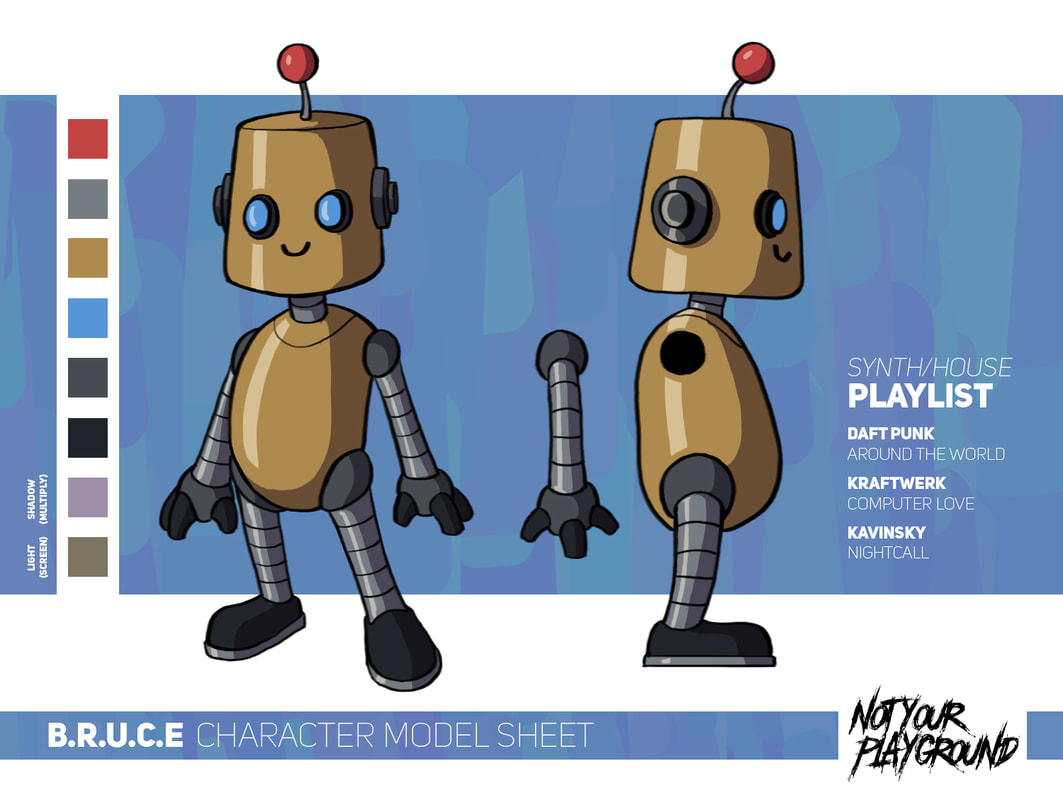
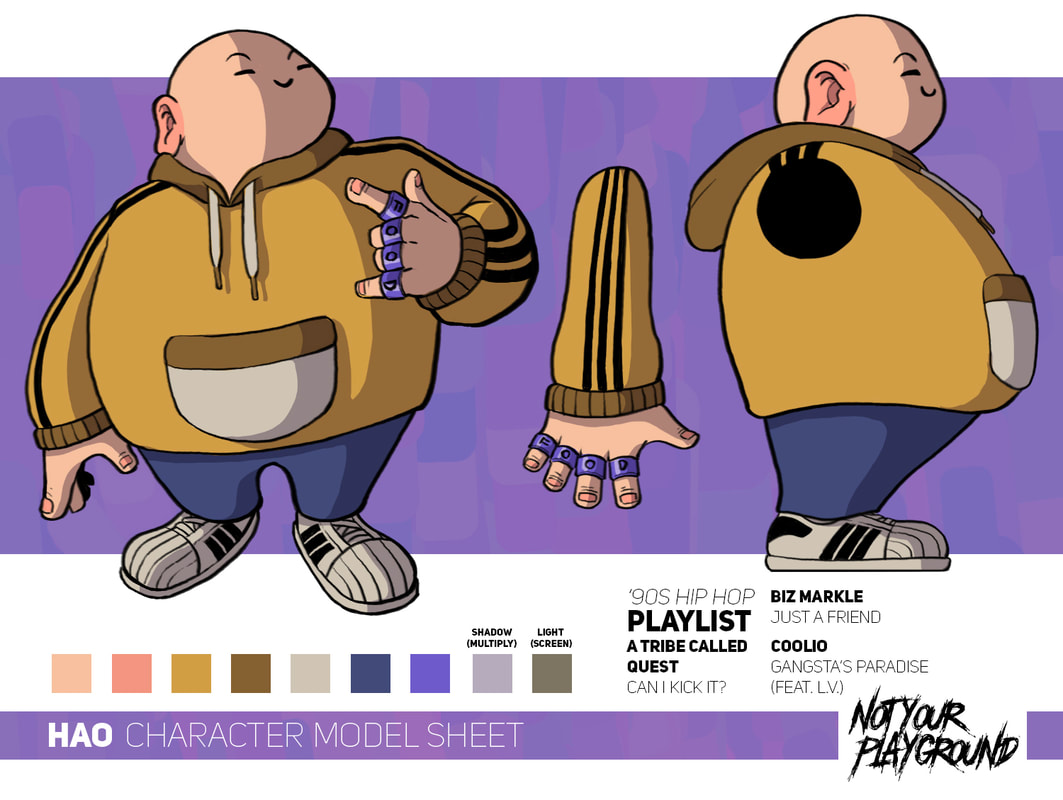
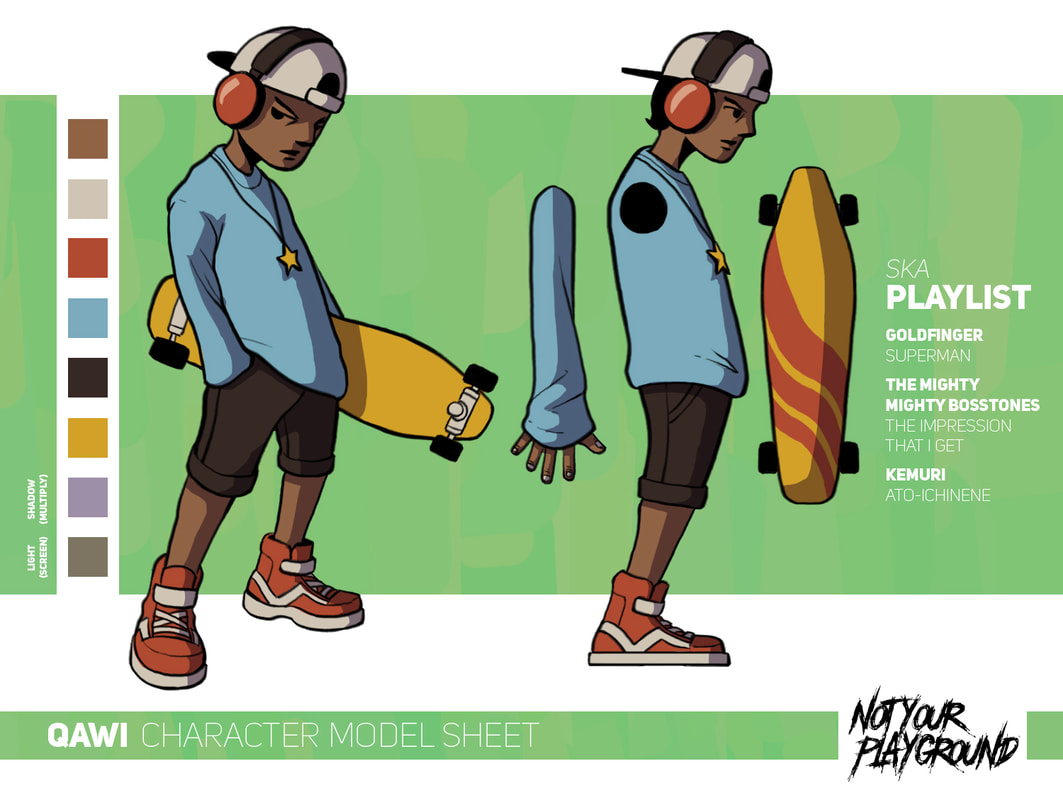
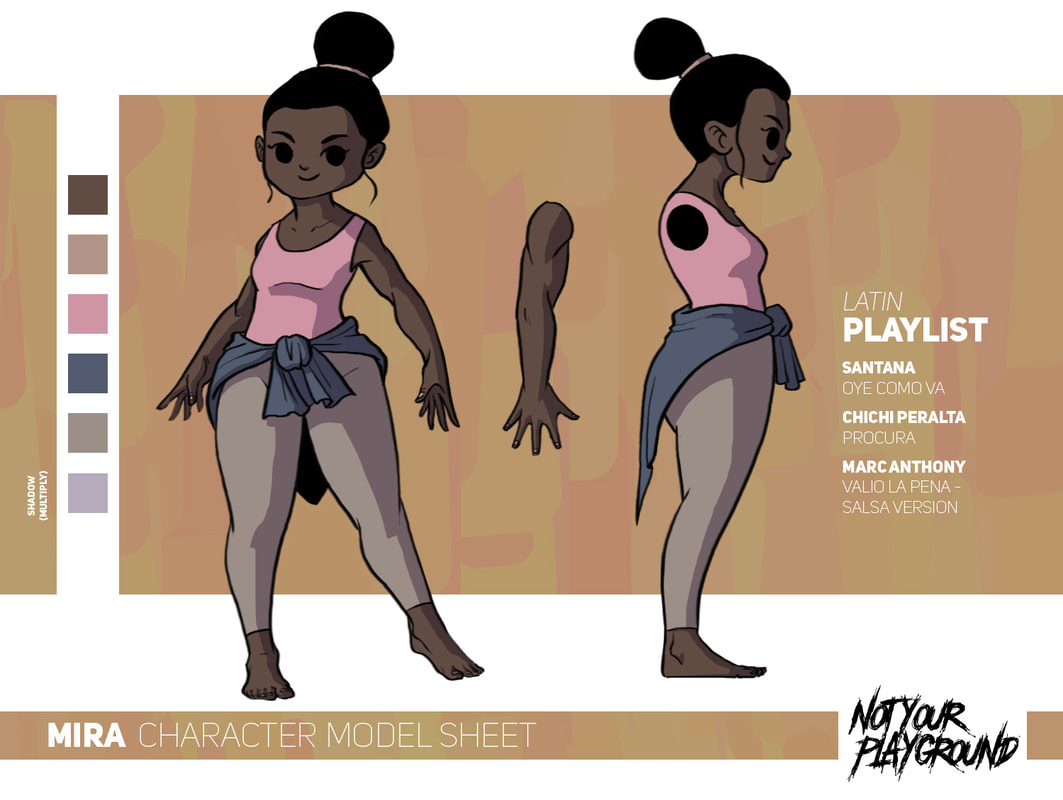
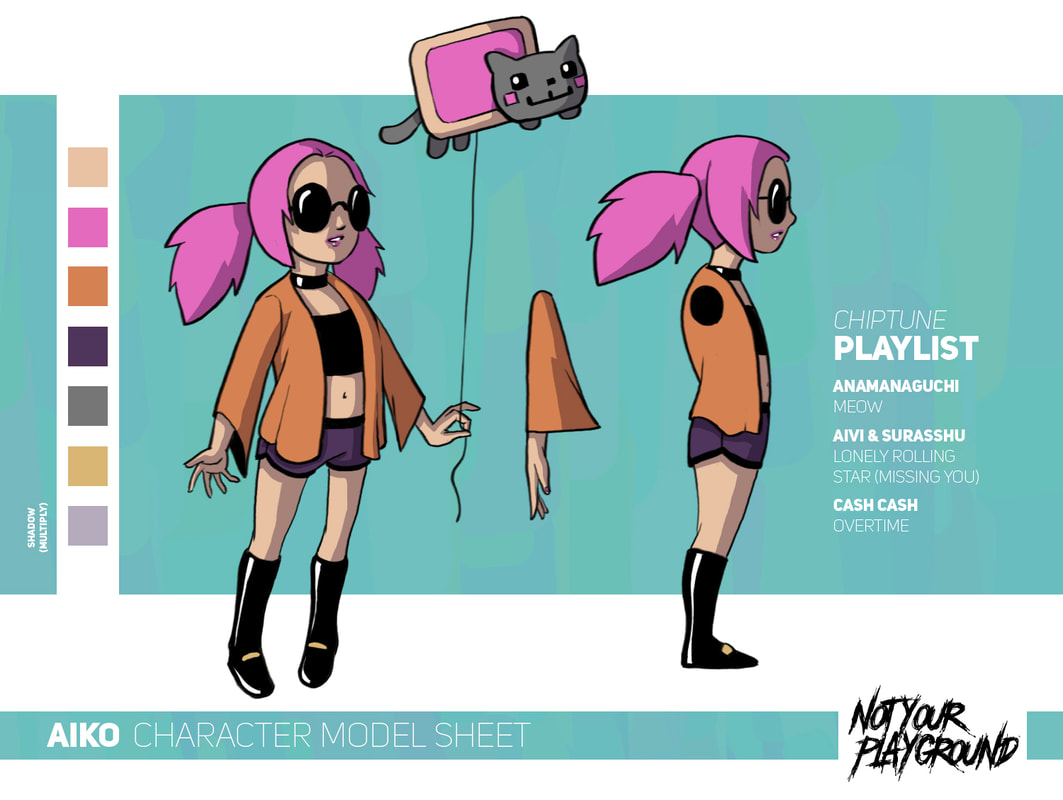
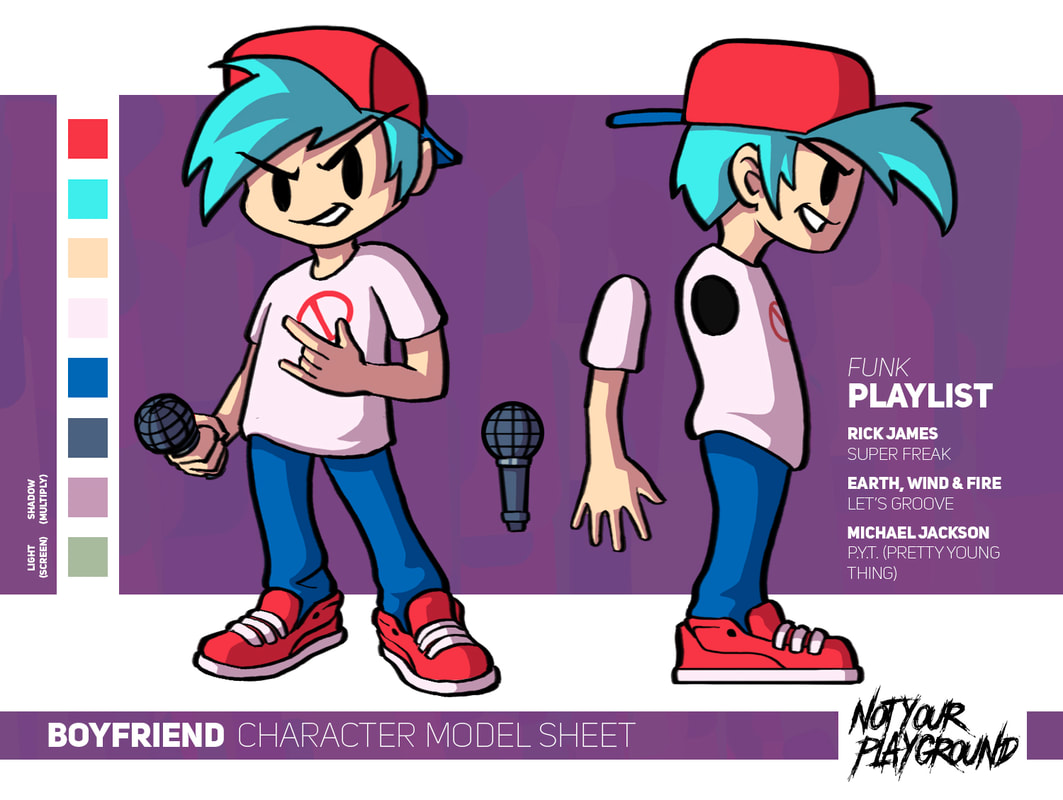
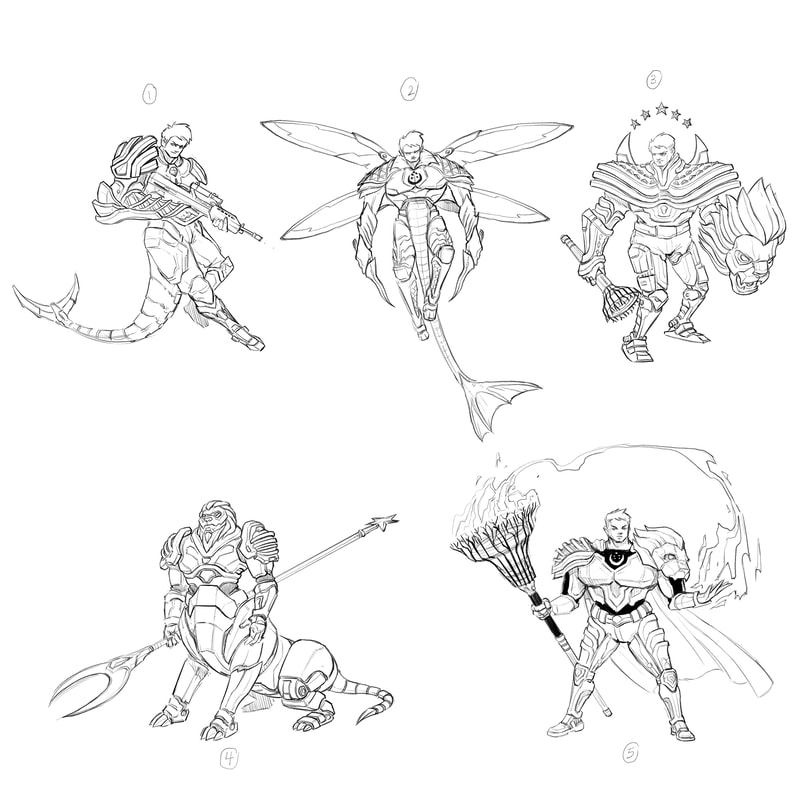


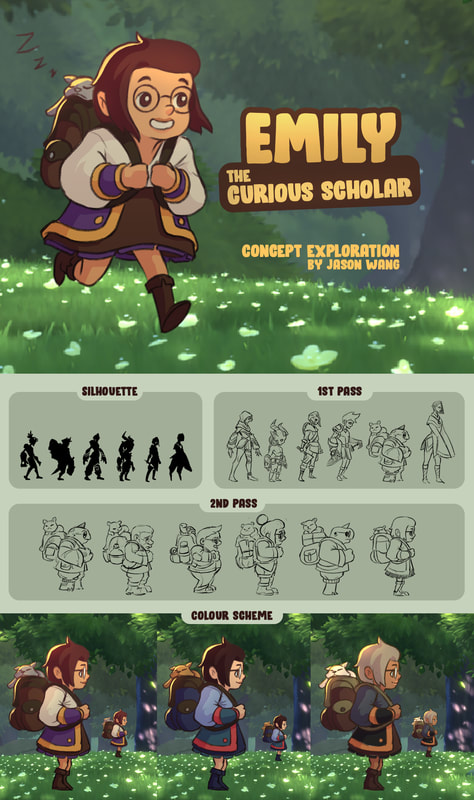
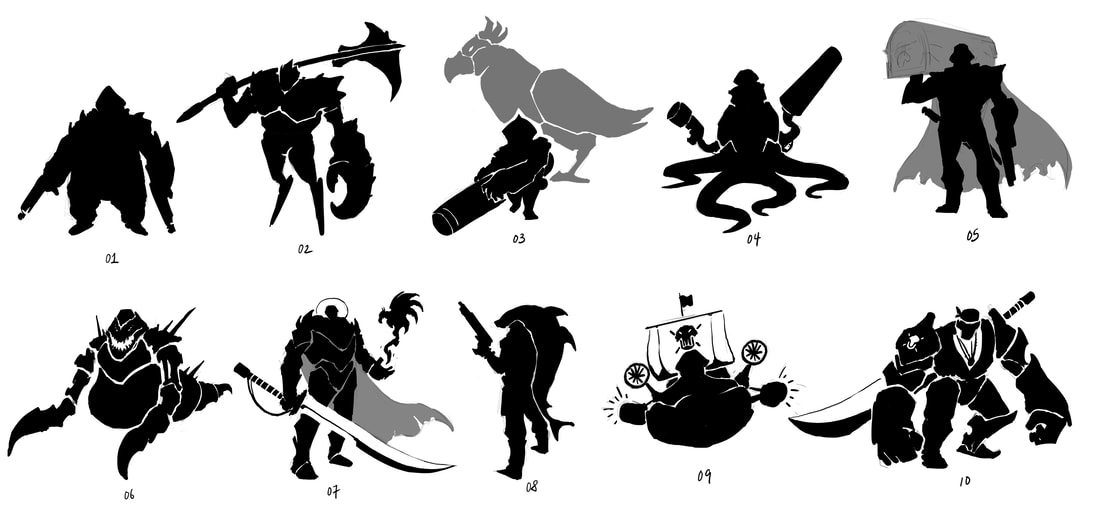

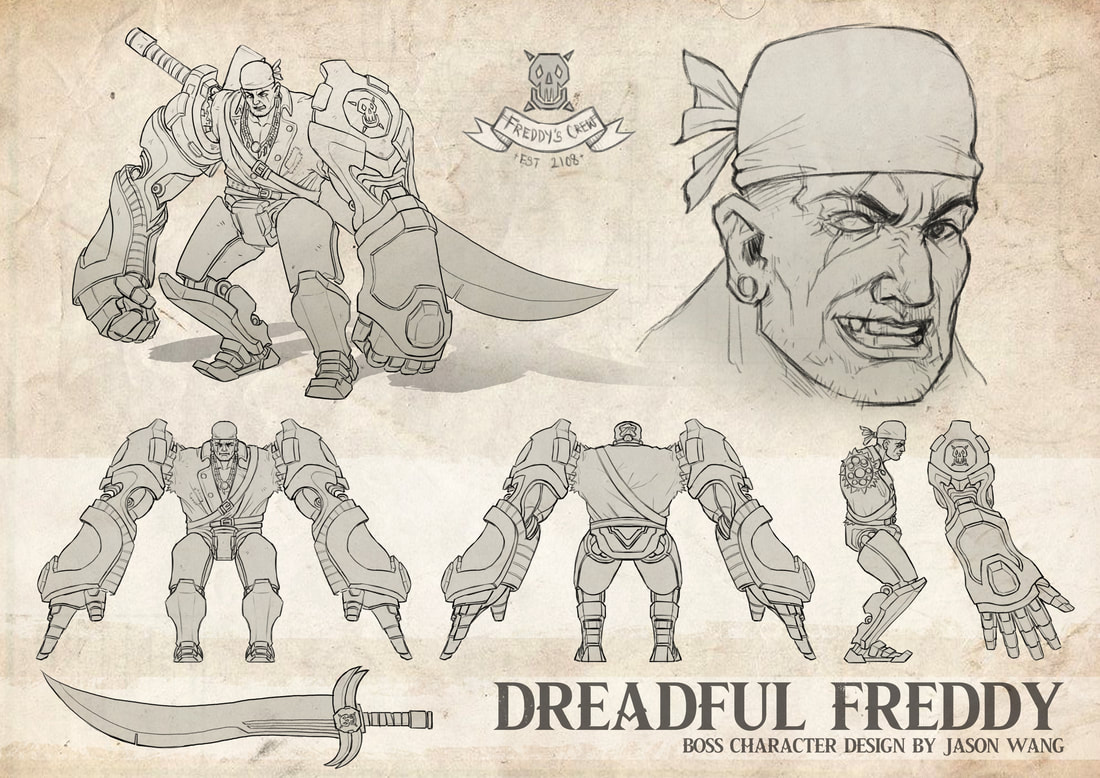















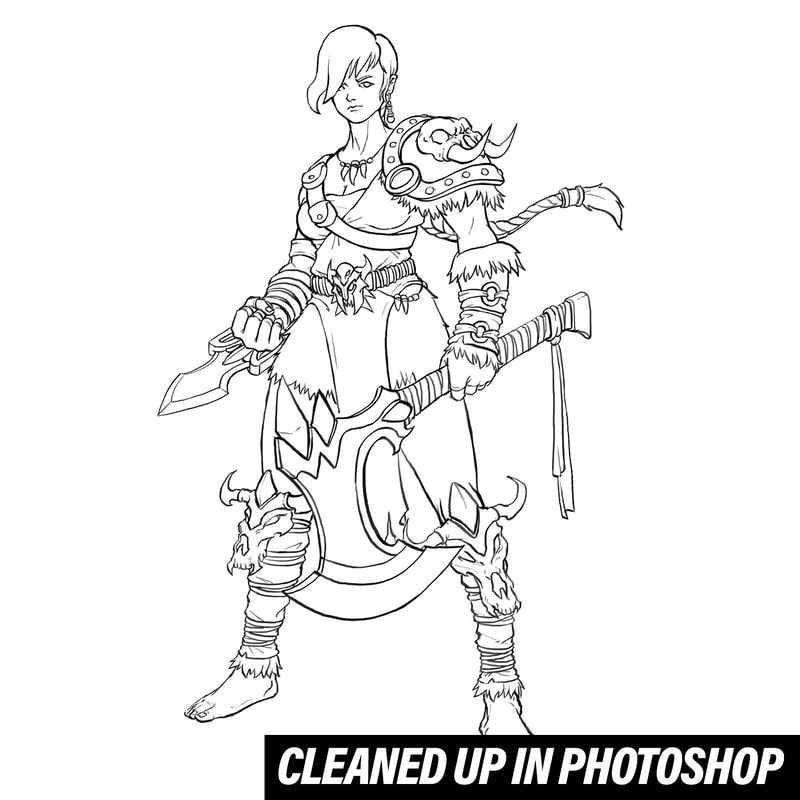

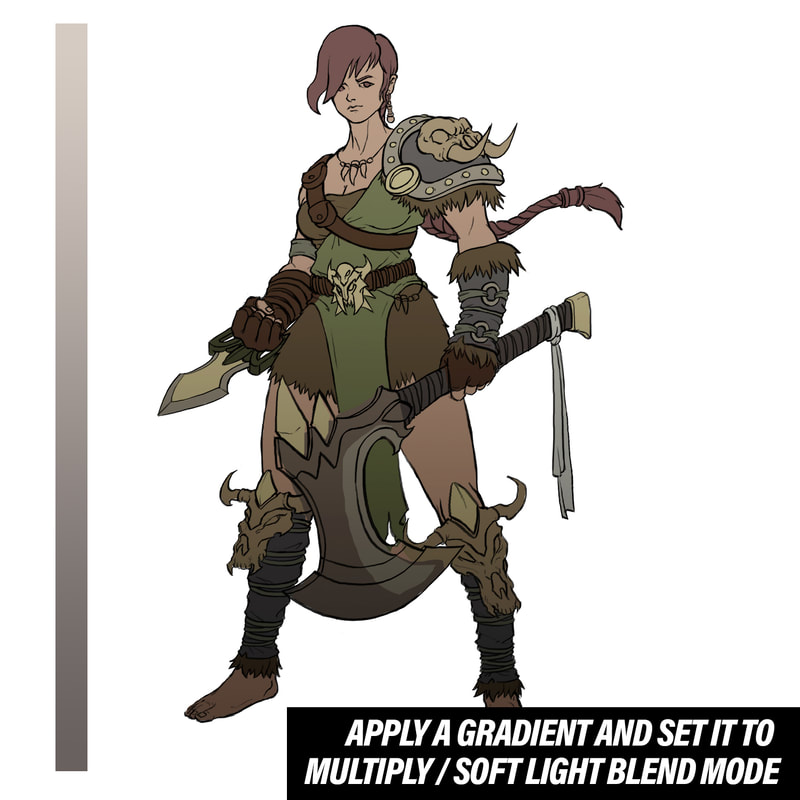
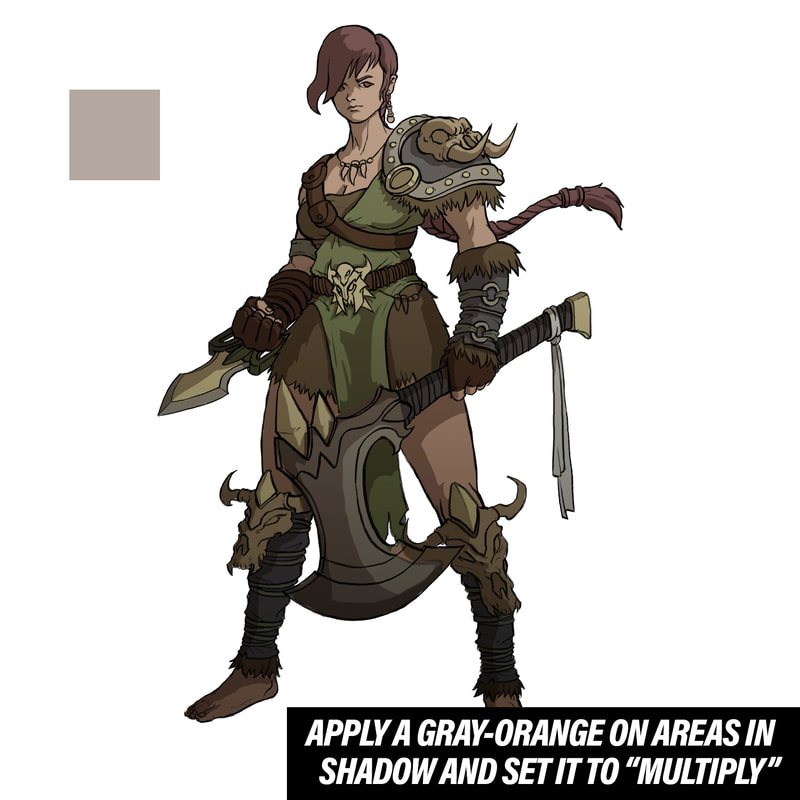












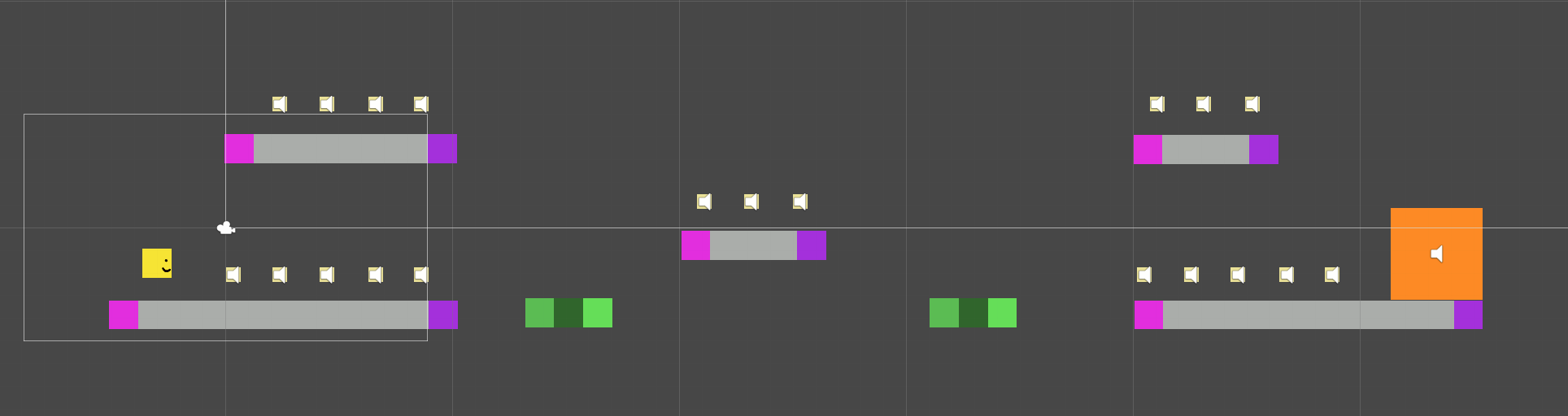

 RSS Feed
RSS Feed